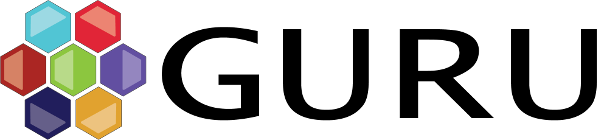Examination System Help - Improvements
We have made a few changes to the help system and a few user interface improvements.
Examination Interface Legend
Previously the legend explaining all of the paper statuses took up a lot of space at the top of the main examination page. For experienced users (who didn’t need the legend) this was just taking up screen space. For newer users (who might need the legend constantly) this was scrolling off the top of the page when they were viewing the list of papers.
To solve both of these problems, we have moved the Help Legend to a separate panel on the right-hand side of the page:
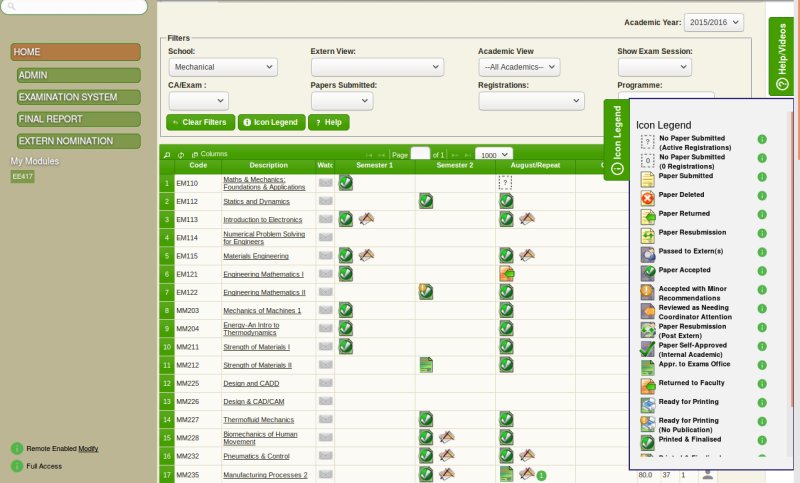
This panel stays in a fixed position as the user scrolls through the listing of examination papers, providing an easy reference facility. In addition, further details on any of the statuses will be provided if any of the green information symbols are hovered over.
New Help Videos
We are working through the help videos and constantly updating these as we go. A number of new videos have been added into the system, including preparation for the forthcoming External Examiner nomination system.
We have contextualised a number of these, so that the corresponding help videos will be available in the menu on the right. Even changing tabs can change the underlying Help Videos in the right-hand panel.