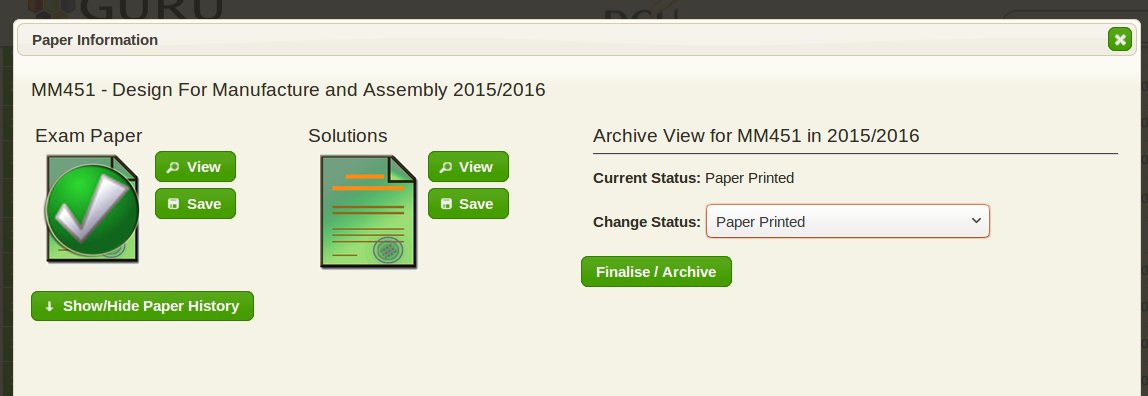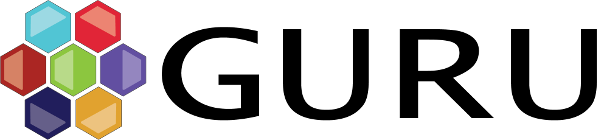Exam System - Viewing Previous Year
Ideally all processes in institutions wrap up nicely at the end of the academic year - in reality things are not always that simple! Previously Guru worked on the basis that there would be an annual rollover of year. Once the year had rolled over, administrators would now be looking at the structures for the forthcoming academic year.
Archival Problems
The annual rollover highlighted issues when it came to archival processes. In Guru, only papers at the stage ‘Printed and Finalised’ are archived. However, all papers from the previous year were not necessarily moved to this phase before year rollover.
So what does the change involve?
It’s quite straightforward really! At the top right of the main examination view, there is now a selection for ‘Academic Year’. By changing this to the previous year, we can see the main examination interface for that year.
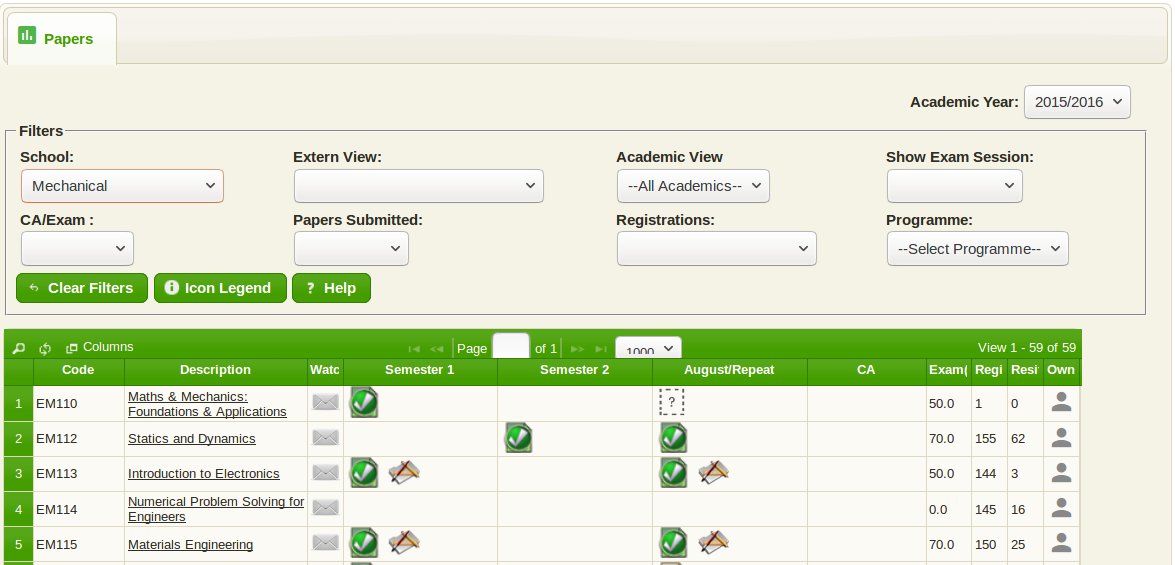
What can we do in the previous year?
Naturally, the previous year needs to be treated differently. There are a few main differences:
- Only the “Status/Stage” of the examination papers can be changed. For example, the exams office might want to change a paper from ‘Ready for Printing’ to ‘Printed and Finalised’ to prepare it for a subsequent archival (which most likely takes place in the next academic year).
- No emails will be sent out for any status change as these would only cause confusion
- The changes will be audit trailed
- Exam papers and solutions can be viewed or downloaded
- Previous history can also be viewed