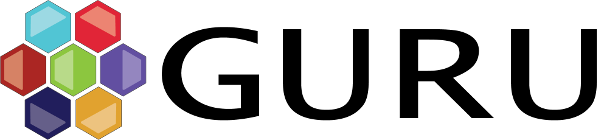User Task Notifications
We are very happy to announce our new user notification system!
While most tasks in Guru are user-driven and immediate, there are a number of tasks that involve the idea of ‘Notification’. For example, when an external examiner final report is submitted, this typically is first passed to the Head of Department for approval. Previously, these tasks were always handled by sending an email to the user responsible for the task.
We have now introduced a new icon at the top of user pages, which will highlight if there are any new tasks to be processed. In addition, when visiting your home page for the first time, pop-ups will similarly appear where tasks are outstanding.
There are two primary types of notifications
- Information tasks: when viewed once these will simply move to the archive.
- TODO tasks: these will only move to archival once the task has been processed (or expires)
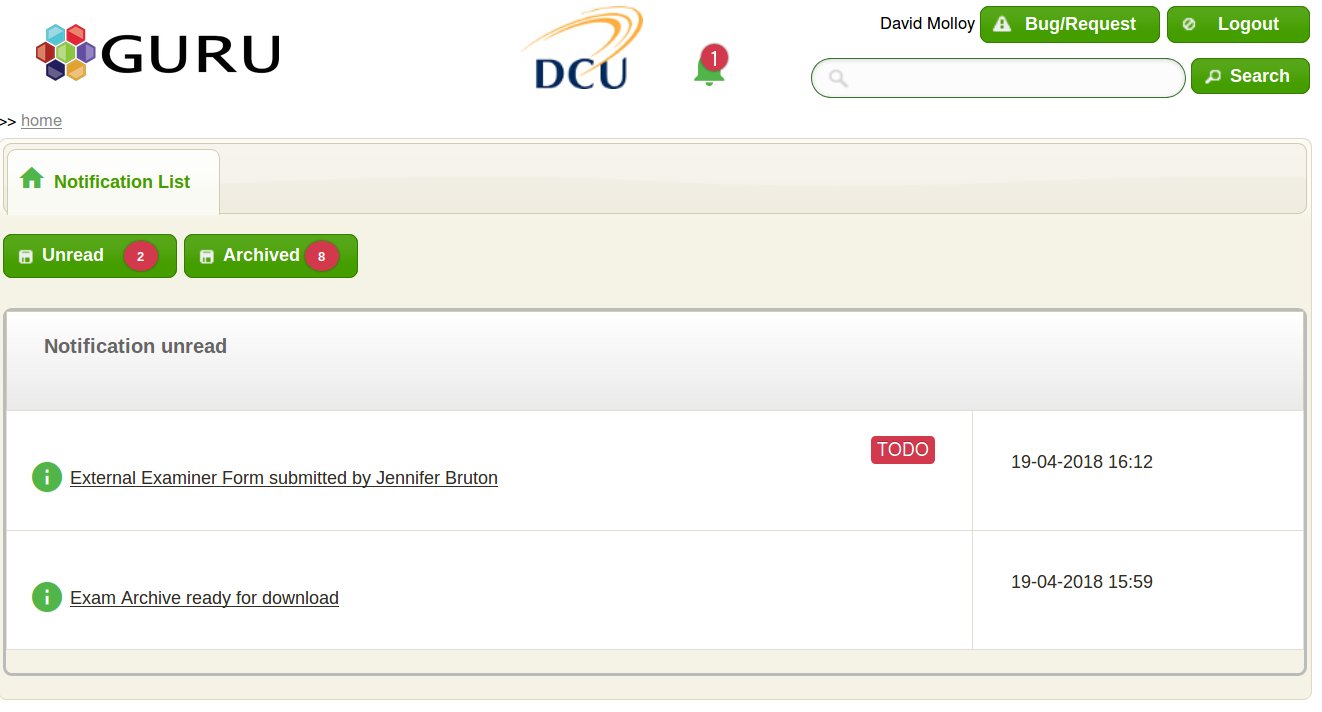
Users can view all previously completed task notifications in their personal notifications archive. Notifications will work in conjunction with email notifications, as we are aware that many individuals use their inboxes as a form of task list.
Multiple Notification Processors
Where there are multiple people assigned as processors for a single task, the completion of the task by one processor will label the task as having been completed for all.
Auto-expiry
There might be scenarios where we want notifications to auto-expire in the event of non activity. Guru has two configuration variables for the expiry of notifications. One of these automatically archives notifications for a user after a period (Recommended: 180 days) and the other deletes notifications entirely after a certain period (Recommended: 2 years).