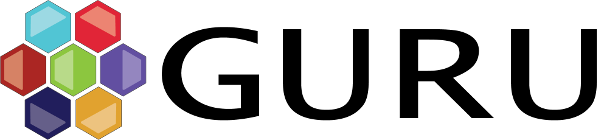Handwriting Maths Equations
While it is possible to insert mathematical formulae using the Word equation editor, there are a number of people who prefer to use alternate tools. Using these equation editors can be slow particularly if generating large quantities of maths equations.
This video presents a short alternative to bridge the gap between handwriting equations and providing high quality Word document final output.
Three simply steps
- Visit the following URL: MyScript Handwriting Equations
- Using a stylus, finger, mouse etc. write your equation
- Copy the resulting MathML into Word