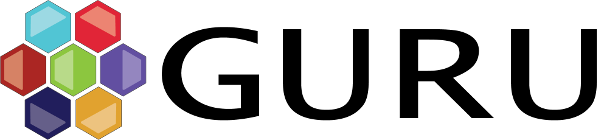Enhancements - November 2018
Guru modules are continuously improved to ensure that interfaces remain user friendly, issues are resolved and numerous new enhancements are constantly introduced. The following is a short list of a number of the updates and changes made to Guru Exam and Guru Extern over October/November 2018.
Enhancements
- Added a new ‘My Documents’ feature which allows self-service document and password recovery for academics. This is found on the left menu navigation bar.
- External examiners whose accounts have been disabled, are no longer shown on the module assignment tool. Added a new option on the export facility to choose whether or not to show “expired” (but enabled) external examiners in the report.
- A ‘Delete Paper’ option has been added to the main exam paper administration page. This is reversible from the same menu and all audit trails and history are preserved.
- Improved the external examiner interface to more efficiently and effectively describe the actions required by external examiners.
- Added unit selection as an option for editing a final report (as an appropriate administrator). This allows the re-assignment of a report to another unit, typically where the target unit of the report does not match the assigned unit of the external examiner.
- Final report listing for appropriate users now show when redactions have been made in reports. This can quickly highlight potential issues for quality review.
- Removed “retired” external examiners from the examination system filters.
- Extended password recovery to work for all previous years as well as the current year.
- Added optional honorific (e.g. Prof.) to all users to facilitate titles for internal academics.
- Changed listing of external examiners to be alphabetical on the main examination administration page.
- Added additional MIME types for uploading to allow some additional encrypted MIME types.
- Implemented a new year ROLLOVER button to quickly and easily facilitate all rollover functionality in future years. Any additional operational requirements can be automatically triggered from the button.
- Numerous enhancements to continuous assessment uploading including deep linking to commentary, addition of a CA count on the external examiner TODO boxes, adding email alerts to ‘Watching’ users when CA is uploaded and updates in the documentation and FAQ around CA.
- Added SUPERUSERS to the list of roles that can edit users from all executive units (Previously could only edit in their own executive unit).
- Added the Collaboration System documentation to the user manual.
- Applied CAPTCHA verification on the login problems form (to avoid spam from email bots).
Fixes
- Fixed an issue where occasionally the updating of an external examiner did not apply correctly, resulting in an invalid page.
- Fixed a number of layout issues on the external examiner home page. These started appearing after three years of final reports were submitted by external examiners.
- Left navigation bar improvements where user had a large assignment of modules.
- Improved efficiency of the module assignment tool and prevented blank wildcards loading every module which resulted in some performance issues.
- Fixed an issue where collaboration creation failed if no co-authors were chosen.
- Fixed an issue with returning a nomination if the number of publications was zero.
- Fixed an issue where a question mark was appearing in some examination paper footers.
- Fixed various issues with PDF generation of nomination forms (depending on the submitted content in certain fields).